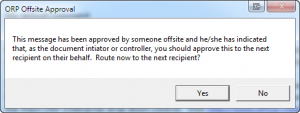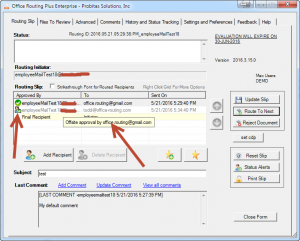Probitas Solutions is introducing the first line of our products that allows for document approval for MAC and mobile users. Our Outlook Add-in will now be sold with an additional MAC and Mobile module for a minimal extra fee. This will allow for MAC and mobile recipients to approve, but not initiate documents.
If an offsite approver address is found on the routing slip, then a special footer will be placed on each message body of all routed messages for this routing process. This footer message will have instructions for downstream recipients telling them that they simply need to forward this message to the designated recipient (which will be specified in the footer), and they simply need to type “orp approve”, or “orpapprove”, or “orp_approve” in the message if they approve this message. When a message with one of these encoded bodies is forwarded the specified recipient will be given a special instruction popup when he/she clicks the message inside of outlook (for this to work, ORP outlook needs to be installed on this computer with the ORP MAC and Mobile module present). The user (likely this will normally be the initiator of the routing process) will then choose to approve the message on behalf of the MAC or mobile user and from there, routing will continue as normal. A special status icon will be shown in the main grid for any messages approved by a MAC or mobile user in this manner.
In the following screenshot, the first arrow shows that the icon has change to a female icon with a checkmark, which is different from the regular checkmark icon. Hovering over this icon shows the tooltip popup indicated by the second arrow.