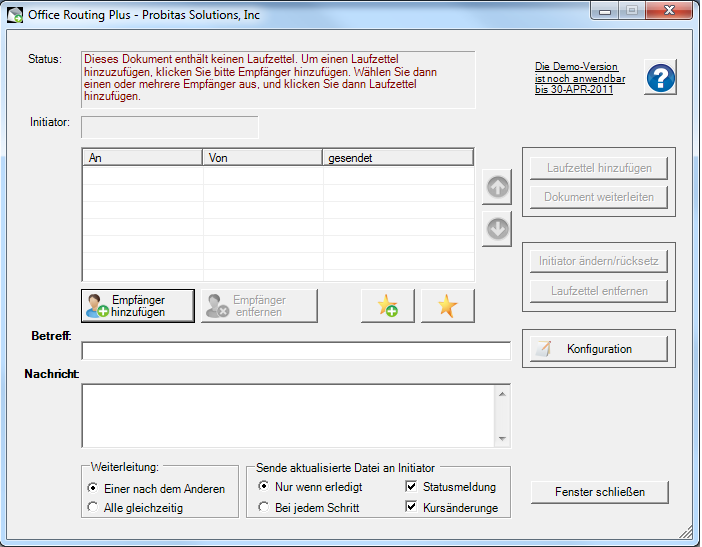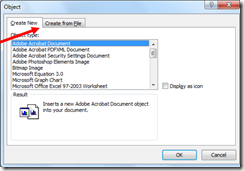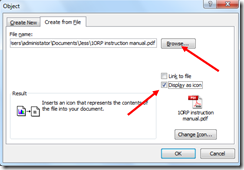Using Routing Slips with Outlook
”…Outlook does not provide any direct way of performing workflow or routing tasks. To accomplish this, you need to either use a third-party solution, create your own custom solution, or use a different product or approach that is specifically designed to create workflow solutions…Time and cost: Generally, server-side routing solutions involve greater time and cost to implement.” according to the referenced publication.
Our “third-party” solution with Office Routing Plus Standard Edition is a client based offering that extends the capabilities of email with most any client and main stream email server system. Our offering removes the step of creating an email message and attaching items to send. It also enhances email functionality so messages can be sent in true sequential flow where the process is defined and controlled by the initiator. We also included a light-parallel routing feature which through a send at once option that creates an enhanced ability to track and follow up on responses and rapidly collect group approval.
What our customers like the most about routing processes created by ORP is the formalization. Our workflow tracks each routing step and maintains that routed pattern with recorded approval events. We time stamp and mark the username associated with each approval of the document. In the process design of ORP we decided that Microsoft Outlook or any other email client was not required to create an effective workflow process. If you are a Microsoft Outlook fan we do have options that tightly integrate with the product environment so you can use it to help you manage your workflows. If you are not a Microsoft Outlook fan and have avoided or migrated away from the Microsoft Exchange option we have also included features that run off of non-Microsoft based email technology. Since most businesses still choose to use Microsoft Office for document management with the tools of Microsoft Word and Microsoft Excel we’ve decided to keep our core offering focused to enhancing productivity within these environments.
We created Office Routing Plus because we believe our solution design and its forth coming product variations meet the core workflow objectives of most organizations throughout the world.
Learn more:
Product options:
Reference: http://support.microsoft.com/kb/252976 reviewed on 1/20/2012. According to reference the article in review was previously published under Q252976. The article in review keywords: kbinfo KB252976